Vietnam¶
Add Vietnamese QR banking codes to invoices¶
Vietnamese QR banking is a payment service platform that allows customers to make instant domestic payments to individuals and merchants in Vietnamese dong via online and mobile banking.
Activate QR codes¶
Go to . Under the Customer Payments section, activate the QR Codes feature.
Vietnamese QR banking bank account configuration¶
Go to and select the bank account for which you want to activate Vietnamese QR banking. Set the Bank Identifier Code on the bank. Then set the Proxy Type and fill in the Proxy Value field depending on the type you chose.
Important
The account holder’s country must be set to Vietnam on its contact form.
You could also include the invoice number in the QR code by checking the Include Reference checkbox.
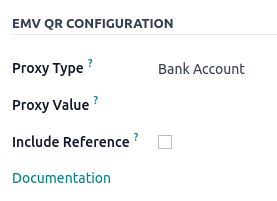
See also
Bank journal configuration¶
Go to , open the bank journal, then fill out the Account Number and Bank under the Journal Entries tab.
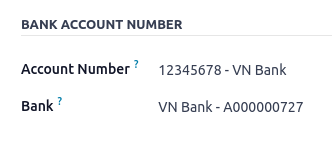
Issue invoices with Vietnamese QR banking QR codes¶
When creating a new invoice, open the Other Info tab and set the Payment QR-code option to EMV Merchant-Presented QR-code.

Ensure that the Recipient Bank is the one you configured, as Odoo uses this field to generate the Vietnamese QR banking QR code.